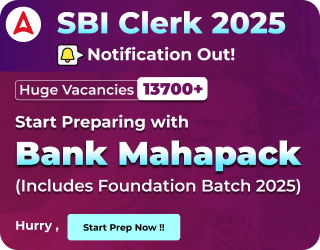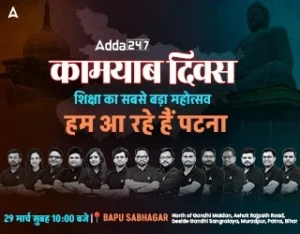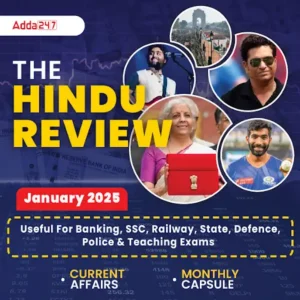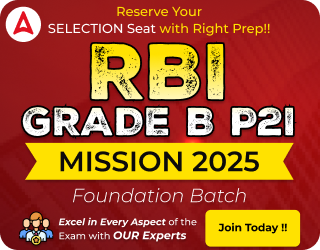Table of Contents
UPSC CS Admit Card 2020: The UPSC has released the admit cards for the Civil Services preliminary examination on their official website. The candidates who have enrolled themselves for the Prelims exams can download their admit card from the official website or with a direct link provided below in the article. The Prelims exam was previously scheduled for June 2020, however, due to COVID-19 situations, the exam was delayed and later it was rescheduled for 8th October 2020 for which now the admit cards are released. Do check the link below and download your admit card for UPSC CS Prelims 2020.
Highlights of UPSC CS 2020
| Name of the organization | Union Public Service Commission |
| Name of the exam | Civil Services |
| Posts | All India Civil Services, Group ‘A’ & ‘B’ Civil Services, |
| Category | Admit Card |
| Selection Procedure | Prelims-Mains-Interview |
| Prelims Exam date | 8th October 2020 |
| Mains Exam date | 4th January 2020 |
| Official website | www.upsc.gov.in |
Download Admit Card-Direct Link
We are providing you with the direct link to download your admit card for UPSC Prelims 2020. Below we have also provided you with simple steps to download the admit card and what keypoints are mandatory to be followed for the exam hall. Click on the link and follow the steps mentioned below and you will get your UPSC CS Prelims 2020 admit card downloaded.
Download UPSC Prelims 2020 Admit Card
How to download UPSC CS Prelims Admit Card?
Step-1 Visit the official website of UPSC @upsc.gov.in
Step-2 Check out the notification in the What’s New section reading “e-Admit Card: Civil Services (Preliminary Examination) 2020”
Step-3 Click on the notification and you will be redirected to the admit card page
Step-4 Fill up your registration number and date of birth as per your application form. Click on Submit.
Step-5 Your admit card will appear on the screen; download it and get printed into hard-copy as you have to carry a one to the exam hall.
Step-6 Do check the venue and time of the exam preciously.
UPSC IAS 2020 Syllabus- Check Detailed Syllabus for Civil Services Prelims and Mains Exam
UPSC CS Prelims 2020 Important Instructions
- It should be noted that candidates won’t be allowed to enter without a print of the e-admit card and a original photo ID.
- The candidate have to keep their admit card safe till the declaration of final results.
- The canidadates are themselves responsible for the safety of their admit cards.
- The candidate need to bring his own belongings to the exam hall and only a black ball pen can be used to mark the answer else the answe won’t be considered.
- The candidates are advised to follow the norms of social-distancing and COVID-19 precautionary measures; including masks, gloves, and sanitizers.
Join our; UPSC PRELIMS 2020 Batch Bilingual | Live Classes
Register here to get study materials and regular updates!!

Frequently Asked Question
Q. Where can I download Admit card for UPSC CS Prelims 2020 from?
Ans. You can directly visit the official website or check the direct link mentioned above.
Q. Is it mandatory to carry print out of the admit card?
Ans. Yes, u need take a print out of the admit card to the exam hall.
Q. Is the admit card same for Prelims & Mains exam?
Ans. No, the Mains exams will be released later on after the list of candidates who cleared Prelims exam.
Q. What are the details needed to download the admit card?
Ans. Registration number and Date of Birth as filled in the application form.

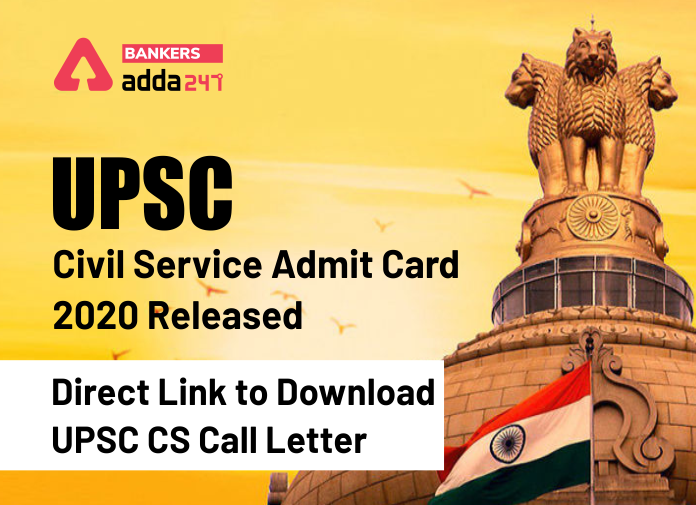

 Central Bank Credit Officer Admit Card 2...
Central Bank Credit Officer Admit Card 2...
 IDBI Junior Assistant Manager Admit Card...
IDBI Junior Assistant Manager Admit Card...
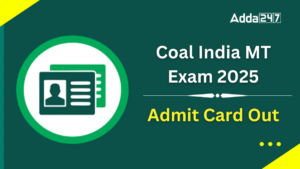 Coal India MT Admit Card 2025 Out, CIL C...
Coal India MT Admit Card 2025 Out, CIL C...