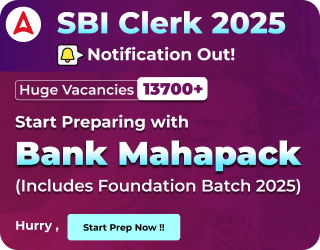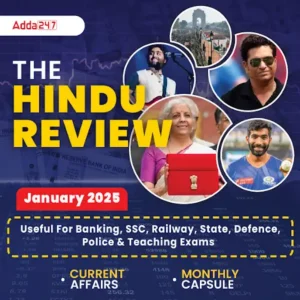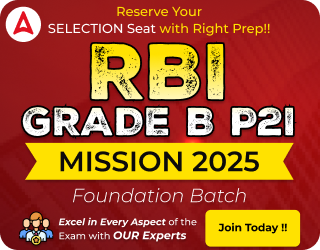Table of Contents
The result of CBSE 10th Result 2020 is expected to be declared by the Central Board of Secondary Education (CBSE) today i.e. 15th July 2020. Students can check their result online by visiting the official website of CBSE. Due to coronavirus, everything has come to an halt thus creating a chaos in the normal schedule of exams and results but finally this news has gave a relief to students who were waiting for so long for their results. Alternatively, CBSE will also provide the results through SMS and on various other apps. Students advised to keep their credentials along with them to check their scores obtained in board exams.
List of Websites on which you can check CBSE 10th Result
1.http://cbseresults.nic.in/:- This is the Official CBSE Website, where you can check your exam result.All the exam related notification comes on this webisite officially.
Steps to check the result:
Step 1: Login to the official website cbseresults.nic.in or cbse.nic.in
Step 2: Enter your exam details like roll number and date of birth.
Step 3: Check your CBSE Board results for classes 10th and 12th.
2.http://results.gov.in/:- This is a substitute website to check the results of all exams held in India, including CBSE Class 10 and 12 examinations. so you can easily check the results on this site after the announcement of the result.
3.SMS Organizer:- CBSE result 2020 class 10th result can be downloaded from Microsoft SMS Organiser app. There is a higher possibility that you are unable to access the results in time due to the traffic and load on the servers once the results are out. This is the best offline method to check the result. you can register on this app and get scores on SMS. You do not need an internet connection to access the result in this app. Get CBSE Class 10 and Class 12 results delivered to your phone with SMS Organizer-Click Here.
4.IVRS Facility:- Students can check their results through IVRS (interactive voice response system). On the day of CBSE results, NIC will release the telephone numbers through which the students will call and can know their marks.
5.UMANG App: This app is also available for android, iOS, and Window based Smartphones. So, students can download their CBSE Board Result 2020 after login to the app.
Steps to Download the Marksheet through Umang App
- Create an account and log in.
- Click on the tab provided for Class 10 mark sheets.
- Fill your details: Admit Card ID, Roll Number, and Date Of Birth.
- The Marksheet will appear, download the digital copy.
6.DigiResults:- DigiResults is an initiative of CBSE, Government of India in partnership with DigiLocker, a Digital India Initiative. Students, who appeared in the exam, can access their CBSE results instantly on their mobile devices using this app. DigiResults is a free software application. The app is currently available in English and can be installed only on Android mobiles.
7.Digilocker:- The CBSE Board will provide digital academic documents of students, including mark sheets, migration certificate, and passing certificate through its own academic archive ‘Parinam Manjusha’, which is integrated with DigiLocker at digilocker.gov.in. The DigiLocker account credentials are sent to students via SMS on their mobile number registered with CBSE. DigiLocker is a platform for verification of documents and certificates in a digital way.
Click Here to Register for Bank Exams 2020 Preparation Material
Visit Achieversadda.com and participate in discussions with other aspirants and achievers. Get answers to your queries and connect with others on Achieversadda.com
| SBI PO 2020 | IBPS PO 2020 | SBI Clerk 2020 | IBPS Clerk 2020 |
| RBI Grade B 2020 | RBI Assistant 2020 | LIC AAO & AE | SEBI Grade A 2020 |




 IBPS Final Result 2025 Coming Out Tomorr...
IBPS Final Result 2025 Coming Out Tomorr...
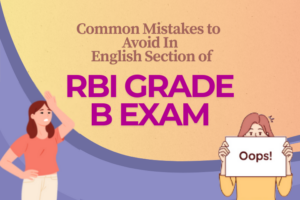 Simple Tips to Avoid Common Mistakes In ...
Simple Tips to Avoid Common Mistakes In ...
 Important Topics & Shortcuts for IDB...
Important Topics & Shortcuts for IDB...