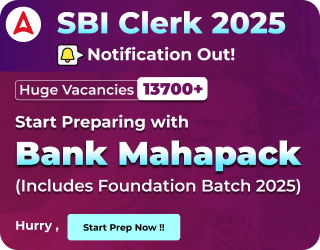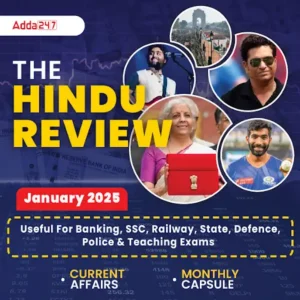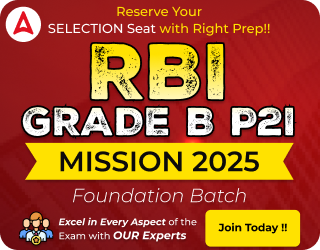Table of Contents
Dear Aspirants,
IBPS has released IBPS SO Admit Card 2019 today, December 12, 2019. Candidates who were eagerly waiting for the admit card can now download it through the official site of ibps at ibps.in. The Candidates who will be appearing in IBPS SO Prelims Exam can download admit card from the link given below from 12th December to 29th December 2019.
Study Materials for IBPS SO Exam 2019, Use Code ADDA50 to get 50% Discount
IBPS SO Admit Card for Prelims 2019
Steps to Download Your IBPS SO Prelims Admit Card (Call Letter) 2019:
1. Enter your “Registration Number” and “Date of Birth.”
2. Enter the “Captcha Code.”
3. Click on the “Submit” button.
4. Your IBPS SO Prelims Admit Card will appear, you can then download it and also take a print out of the admit card.
If you are unable to download your Call Letter:
1. You are entering the wrong credentials. Please check your credentials again.
2. You do not meet the eligibility criteria for the recruitment (as per the details you’ve filled in your online application)
3. You might have made some mistakes while filling the online application for this recruitment process.
4. There might be some technical glitch, you can reload the page or try again later.
Appearing for IBPS SO 2019? Fill this form to Get Study Materials
Download IBPS SO Prelims Admit Card 2019
Download Information Handout for IBPS SO 2019
All the Best BA’ians for IBPS SO Prelims 2019

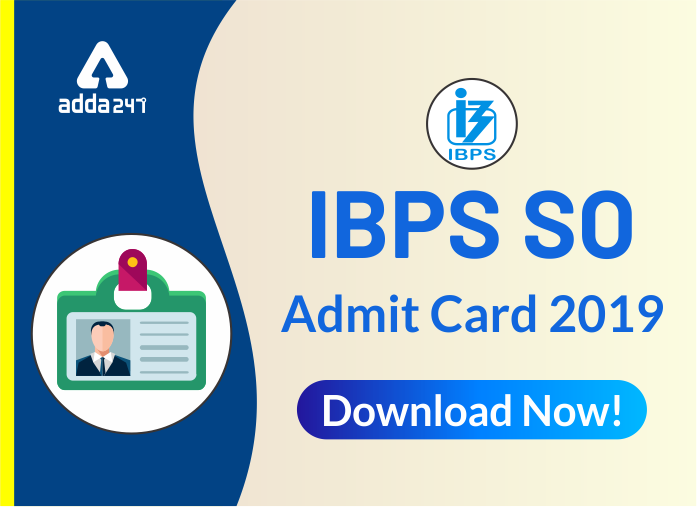
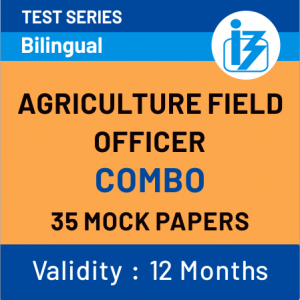


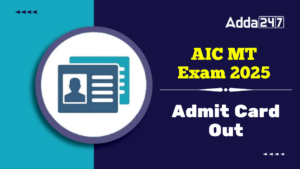 AIC MT Admit Card 2025 Out, Download Cal...
AIC MT Admit Card 2025 Out, Download Cal...
 Rajasthan Cooperative Bank Admit Card 20...
Rajasthan Cooperative Bank Admit Card 20...
 SBI Clerk Mains Admit Card 2025 Out, Dir...
SBI Clerk Mains Admit Card 2025 Out, Dir...