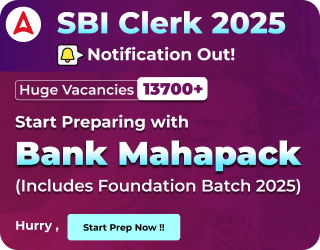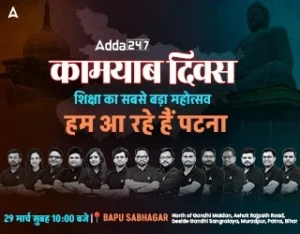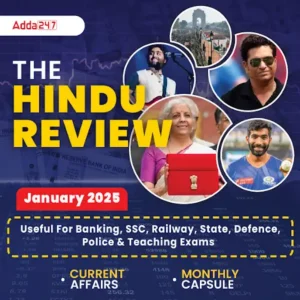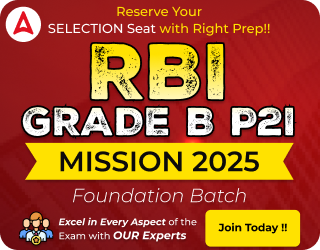Table of Contents
The Institute of Banking Personnel Selection (IBPS) has activated the IBPS RRB Application Reprint Link for Clerk, PO, Scale 2 and 3 recruitment processes. Candidates who appeared for these recruitment stages can now reprint their application forms to use them for document verification. This opportunity is especially crucial for those who have qualified in the recently declared results, which were announced on 01 January 2025. The application reprint link will remain active until 31 January 2025, and candidates are advised to make use of this facility promptly.
IBPS RRB Application Reprint
The IBPS RRB application form is an essential document in the recruitment process. The application form acts as proof of your application submission and contains all the details provided during registration. It is often required during the document verification stage and for reference during interviews. For those who are shortlisted in this recruitment cycle, the reprint feature ensures smooth access to the required documents.
IBPS RRB Application Reprint Link for Clerk, PO, Scale 2 and 3
The IBPS RRB Application Reprint Link for Clerk, PO, Scale 2 and Scale 3 posts is now active, allowing candidates to reprint their application forms for future reference and document verification. This link will remain available until 31 January 2025. Candidates can access and download their application forms by clicking on the direct respective links provided below. Ensure to save and print the form well in advance of the deadline to avoid any last-minute issues.
IBPS RRB Application Reprint for Clerk: Click here to download
IBPS RRB Application Reprint for PO, Scale 2 and 3: Click here to download
Steps to Reprint the IBPS RRB Application Form
To reprint your application form, follow these simple steps:
- Visit the official IBPS website or click on the direct link provided for application reprints.
- Navigate to the “CRP RRBs” section and select the appropriate recruitment post (Clerk, PO, Scale 2, or Scale 3).
- Log in using your registration number and password or date of birth as credentials.
- Click on the “Reprint Application” option.
- Verify the details displayed and download the application form in PDF format.
- Save the reprinted application and take a printout for future use.

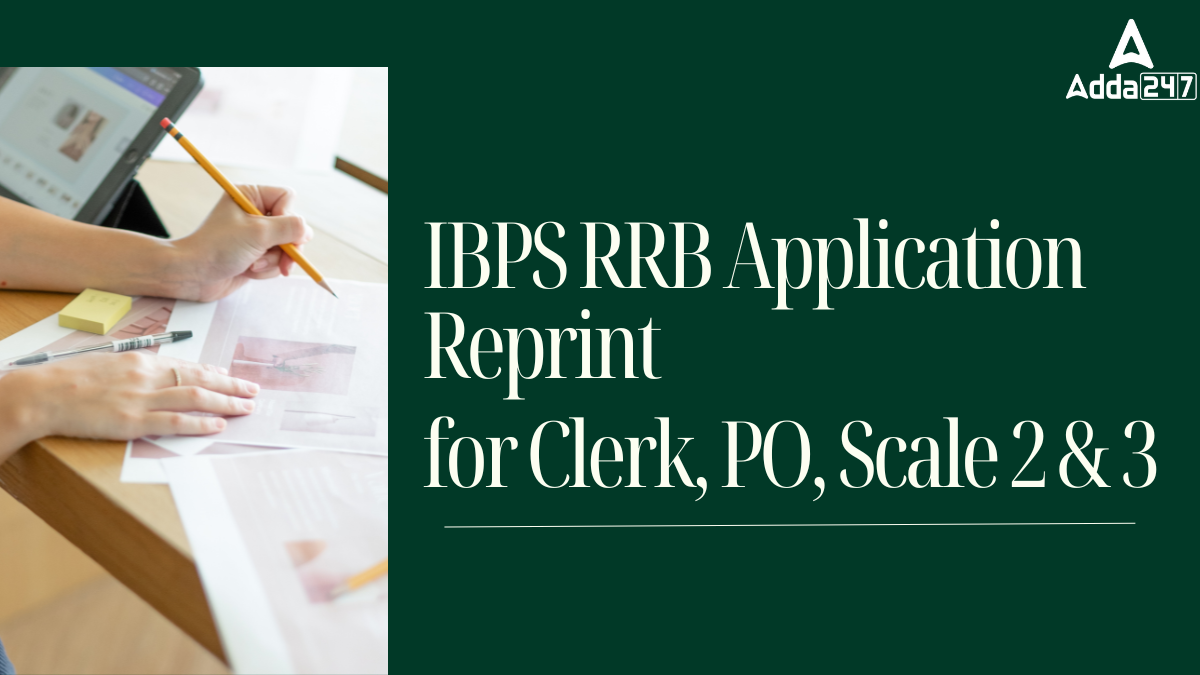
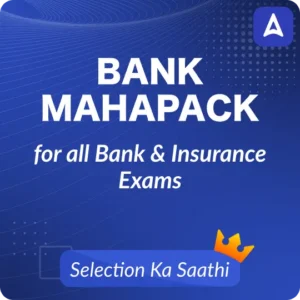

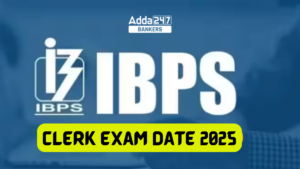 IBPS Clerk Exam Date 2025 Out for Prelim...
IBPS Clerk Exam Date 2025 Out for Prelim...
 IBPS SO Exam Date 2025 Out, Check Prelim...
IBPS SO Exam Date 2025 Out, Check Prelim...
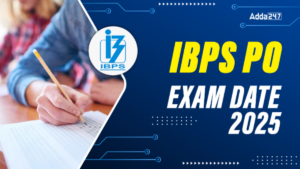 IBPS PO Exam Date 2025 Out, Check Exam S...
IBPS PO Exam Date 2025 Out, Check Exam S...