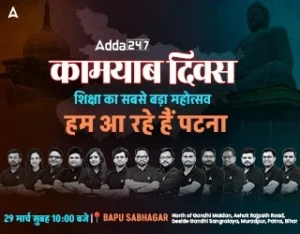Table of Contents
How can I fill RBI Assistant form online: RBI Assistant online application process has already started on 17th February 2022 and the application link will close on 8th March 2022. This year RBI has released a total number of 950 vacancies to be filled in its various offices across India. This is a golden opportunity for aspirants who are preparing for banking exams and wants to become a part of the country’s apex bank. In this article, we have provided detailed steps which you can follow to fill out your online application in an easy manner.
How Can I Fill RBI Assistant Form Online?
The very first step in the recruitment process is to do the online registration. For the convenience of Candidates, we have provided all the steps below which you can follow to fill out your application.
Step 1: Visit the official website of RBI @www.rbi.org.in
Step 2: Here you will get a search option just below the Function wise sites
Step 3: Search vacancies and you will find various results
Step 4: Click on Recruitment for the post of assistant 2021
Step 5: A new tab will appear having the recruitment pdf of RBI Assistant 2021
Step 6: Scroll down and you will find the application procedure, continue and you will see Recruitment for the post of assistant
Step 7: Click on that and it will redirect you to the website of IBPS
Step 8: Click on “click here for new registration”
Step 9: When you will click on it, a new tab will open asking for your basic information like your name, mobile number, and email id
Step 10: Fill these details and at last fill the security code carefully and click on save and next
Step 11: You will receive an email having your registration number and password
Step 12: In the next tab, you have to upload your recent photograph and signature, RBI has specified some guidelines related to photograph and signature.
Step 13: The photograph must be scanned and the size of the photograph should vary between 20-50 kb with the dimensions of 200*230 pixels. The size of a signature should vary between 10kb-20kb with a dimension of 140*60 pixels.
Step 14: The photograph must be colored and recent
Step 15: The signature has to be signed on white paper with a black ink pen, applicant should keep in mind that this signature will be considered in further process as well.
Step 16: Click on save and next and a new tab will appear asking for details.
Step 17: Fill in all the details and don’t miss the one which has a red-colored star on them
Step 18: Click on save and next and a new tab will appear with a preview option. If the applicant thinks that he/she has made any error somewhere he/she can go back and edit the details where you have made an error. Before clicking on save and next, make sure that all the details filled in by you are correct otherwise you won’t be able to edit it later.
Step 19: In the next tab, you will have to upload a document which is asked and then click save and next
Step 21: At the final stage of your online application process, you have to pay the application fees which is different for different categories.
Step 22: You can pay your application fees with the help of any of them: credit card/debit card/BHIM UPI
Step 23: After the final submission of the application, you will find an option to print, click on it and save your application for further reference.
FAQs: RBI Assistant Application Form
Q: How can I apply for RBI Assistant?
Ans: You can apply for RBI Assistant by visiting the official website of RBI.
Q: What is the image size for RBI Assistant Application Form 2022
Ans: The image size for RBI Assistant Application Form 2022 should vary between 10 to 20 KB.



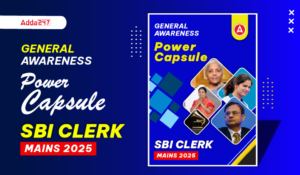 GA Capsule for SBI Clerk Mains 2025, Dow...
GA Capsule for SBI Clerk Mains 2025, Dow...
 The Hindu Review October 2022: Download ...
The Hindu Review October 2022: Download ...
 Weekly One Liners 24th to 30th March, 20...
Weekly One Liners 24th to 30th March, 20...