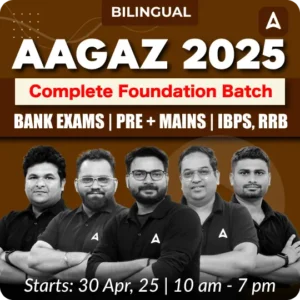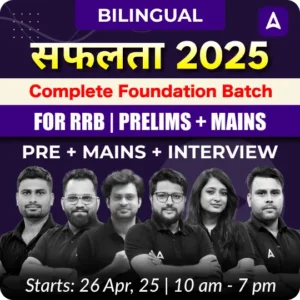The State Bank Of India has finally released the SBI Clerk Admit Card 2021. Candidates who are going to appear in the SBI Clerk 2021 exam can download their admit from the official website of SBI. All the aspirants must download the SBI Clerk 2021 admit card, as it will be asked by the candidates to show the same by the invigilator at the examination hall. Many aspirants might think of the question that how can they download the SBI Clerk Admit Card 2021. To answer this question we are here to provide you the details and steps to download the SBI Clerk Admit Card 2021.
How to Download the SBI Clerk Admit Card 2021
Candidates who are going to appear in the SBI Clerk 2021 examination need to download their admit card before their examination. Check the steps below on how to download SBI Clerk Admit Card.
Step 1: Visit the official website of SBI or click on the SBI Clerk Admit Card 2021.
Step 2: If you have visited the official website of SBI click on the “Career” option.
Step 3: Under the latest announcement section, you will get the information to download the SBI Preliminary exam call letter.
Step 4: A new tab will appear on the screen, in this login through your Registration Number/Roll Number, Password/DOB.
Step 5: Download the SBI Clerk Admit Card 2021.
Candidates are requested to download their admit cards earlier to avoid any last-minute delays. We hope that this article will be useful for all the candidates who are going to appear in the SBI Clerk exam 2021.
Also Check: Last Week Strategy for SBI Clerk Prelims Exam 2021
All the aspirants are requested to carefully read the instructions provided on the admit card. There are some changes done by the SBI this year, such as candidates do not have to submit their admit card at the center and the call letters will be verified and stamped and will be returned to the candidates. So, the aspirants must download their admit cards for the SBI Clerk examination 2021.
SBI Clerk Previous Year Exam Questions in Mock Test: Attempt Now!

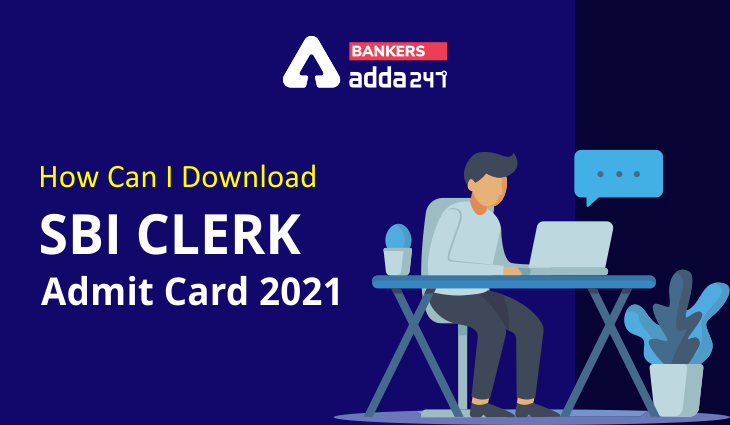


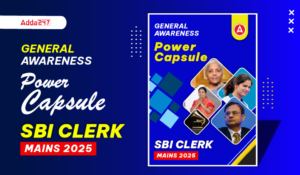 GA Capsule for SBI Clerk Mains 2025, Dow...
GA Capsule for SBI Clerk Mains 2025, Dow...
 The Hindu Review October 2022: Download ...
The Hindu Review October 2022: Download ...
 IRDAI Assistant Manager Mains Cut Off 20...
IRDAI Assistant Manager Mains Cut Off 20...