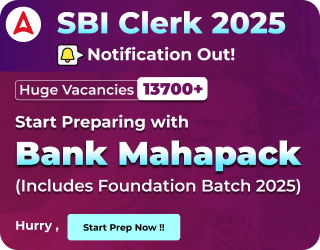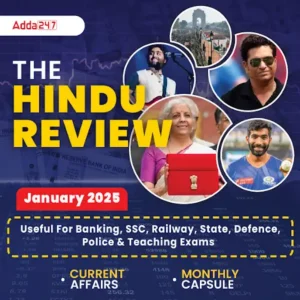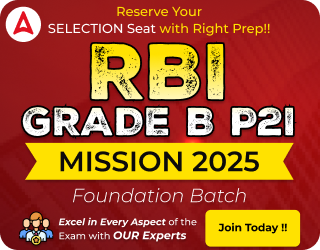Dear Aspirants,
The New India Assurance Company ltd. has activated the Online Registration and Application Form filling Link for NIACL Assistant recruitment in 2018. No matter how simple it may seem, that an aspirant is just required to fill in his/her details in the application form, but you need to be really careful with smallest of details. Every year we receive many emails of students and aspirant who end up making some mistakes while filling the form and then have to figure out ways to get an affidavit for corrections. Thus, bankersadda.com brings to you a basic guide on how you should fill in the form and on what details you should be really careful.
Here is a step by step guide to help you fill the application form.
Step 1:
Click on “Click here for New Registration” to register yourself on the portal.
Step 2 :
Now you have to fill your details in the blank spaces. An example is shown in an image, after completion of all details, click on “Save and Next”. Please Note Down and save your Registration Number and Password positively once you register yourself on the portal for this recruitment. Make sure you have a screenshot of email or you click a photograph or by any means simply just ensure that you DO NOT LOSE THE Registration Number and Password.
Step 3:
Upload photograph and signature as per the guideline.
Photograph Image: (4.Scm x 3.5cm)
• Photograph must be a recent passport style colour picture.
• Make sure that the picture is in colour, taken against a light-coloured, preferably white, background.
• Dimensions 200 x 230 pixels (preferred)
• Size of file should be between 20kb-50 kb
• Ensure that the size of the scanned image is not more than 50kb. If the size of the file is more than 50 kb, then adjust the settings of the scanner
such as the DPI resolution, no. of colours etc., during the process of scanning.
Signature Image:
• The applicant has to sign on white paper with Black Ink pen.
• The applicant has to put his left thumb impression on a white paper with black or blue ink.
• Size of file should be between 10kb- 20kb for Signature
After Uploading the image and signature, click on the next button.
Step 4:
Fill all the details carefully and choose your examination centre carefully. Since recruitment in clerical cadre is done on State/UT wise basis, Candidates can apply for vacancies in one State/UT only and will have to appear for Online examination from a centre of that particular State/UT or as allotted by The New India Assurance Co.Ltd.
After filling all the details, click on “Validate your Details” and the “Save and Next“.
Step : 5
Fill all details of your educational qualifications properly and the information provided by you should match with the ones in your certificates. Click on “Save and Next” after validating your details.
Step 6:
Preview your form properly and check your details carefully, Click on “I agree” and fill the security code. Click on “Final Submit“. Remember no changes will be made after you click on the final submit button.
Step 7:
You have to upload your left thumb impression and scanned copy of a hand written deceleration.
Left thumb impression and hand-written declaration Image:
• The applicant has to put his left thumb impression on a white paper with black or blue ink.
• The applicant has to write the declaration in English clearly on a white paper with black ink
• Dimensions 140 x 60 pixels (preferred)
• Size of file should be between 1Okb- 20kb for left thumb impression.
• For hand written declaration size of file should be 20kb – 50 kb
• Signature and Hand written declaration in CAPITAL LETTERS shall NOT be accepted.
Step 8: Finally, make the payment and your form will be submitted. You will receive a text message and a mail for the same. Print your application for future reference.


















 IBPS Final Result 2025 Coming Out Tomorr...
IBPS Final Result 2025 Coming Out Tomorr...
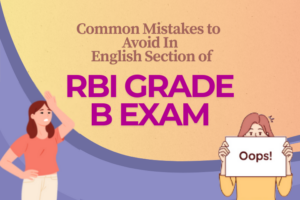 Simple Tips to Avoid Common Mistakes In ...
Simple Tips to Avoid Common Mistakes In ...
 Important Topics & Shortcuts for IDB...
Important Topics & Shortcuts for IDB...