Table of Contents
The registration of the IBPS RRB is ongoing and the Registration window for the IBPS RRB exams will close on 27 June 2024. Ensure you have all the necessary documents scanned and ready in the correct format and size. The IBPS RRB Prelims Exam is scheduled for 03, 04, 10, 17 & 18 August 2024 (for Clerk & PO post).
Documents Required For IBPS RRB Application Form
Applying for the IBPS RRB (Regional Rural Bank) is a crucial step for many banking aspirants in India. To ensure a smooth application process, it is essential to have all the necessary documents ready. This article provides complete information for the documents required for filling out the application form for the IBPS RRB exams. The documents required to IBPS RRB Apply Online 2024 are:
- Photograph
- Signature
- Hand Written Declaration
- Left-Thumb Impression
Photograph for IBPS RRB
- Recent colour passport photograph
- should not have the “red-eye”
- Not Acceptable: Caps, Hats, Dark Glasses or religious headwear covering the face (Religious Headwear is allowed but should not cover the face)
Scanning & Uploading Conditions:
- Dimensions: 200 x 300 pixels
- Size: 20kb- 50kb
- File Format: jpg/jpeg
Signature for IBPS RRB
- Sign on white paper with BLACK ink only
- Should NOT be in Capital Letters
Scanning & Uploading Conditions:
- Dimensions: 140 x 60 pixels
- Size: 10kb – 20kb
- File Format: jpg/jpeg
Hand-Written Declaration
- In English Only
- On white paper with BLACK ink
- The text should NOT be in Capital Letters
The Hand-Written Declaration Text is:
“I, _______ (Name of the candidate), hereby declare that all the information submitted by me in the application form is correct, true and valid. I will present the supporting documents as and when required.”
Scanning & Uploading Conditions:
- Dimensions: 800 x 400 pixels (10cm * 5 cm)
- Size: 50kb – 100kb
- File Format: jpg/jpeg
Left-Thumb Impression
- On white paper with Black/Blue ink
Scanning & Uploading Conditions:
- Dimensions: 240 x 240pixels (3cm * 3cm)
- Size: 20kb – 50kb
- File Format: jpg/jpeg
Procedure to Upload Documents for the Registration of IBPS RRB
At the time of registration, first, fill out the basic details, educational qualifications and other details, then the section of Uploading Documents shall appear
- Separate links for uploading the photograph, signature, hand-written declaration and left-thumb impression shall be given
- Go to respective links for uploading various documents, and ensure to meet the conditions to upload the images.
- Browse the location in the computer where images were saved
- Click the ‘Open/Upload’ button
- Preview the uploaded image and check the quality of the uploaded image
Tips for Scanning and Uploading Documents
- Ensure Clarity: All scanned documents should be clear and legible. Avoid dark or blurry scans.
- Check File Formats: Adhere to the specified file formats (JPEG/JPG for images and PDF for documents).
- File Size: Make sure the file sizes are within the specified limits to avoid upload errors.
- Preview Before Uploading: Always preview the scanned documents before uploading to ensure they are correct and clear.
- Keep Originals Handy: Keep the original documents handy as they may be required during the interview or document verification process.
| Related Articles | |
| IBPS RRB Previous Year Papers | IBPS RRB Syllabus |
| IBPS RRB Salary | IBPS RRB PO Cut Off |
| IBPS RRB Eligibility | IBPS RRB Clerk Salary |

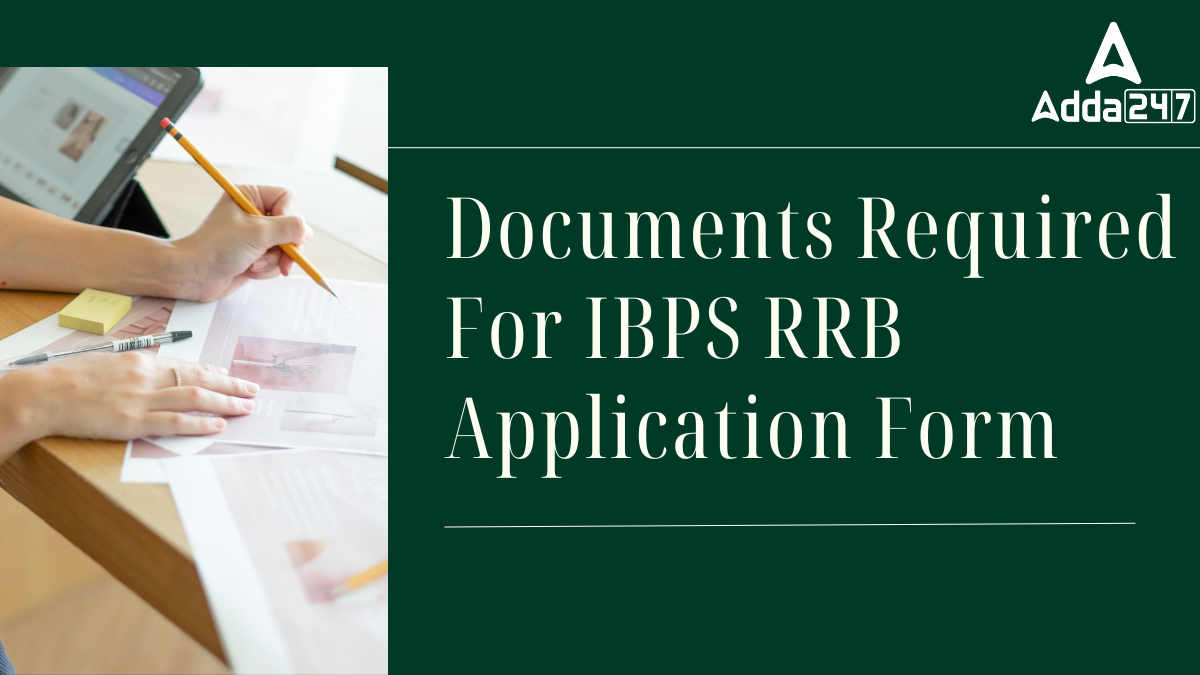
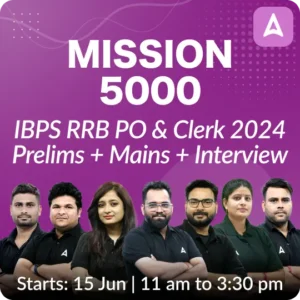

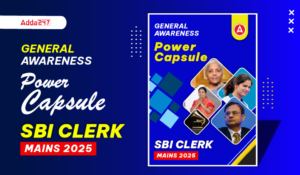 GA Capsule for SBI Clerk Mains 2025, Dow...
GA Capsule for SBI Clerk Mains 2025, Dow...
 The Hindu Review October 2022: Download ...
The Hindu Review October 2022: Download ...
 Banking, Economy Capsule for SBI PO Main...
Banking, Economy Capsule for SBI PO Main...


