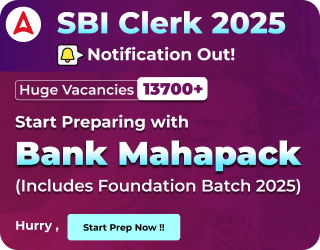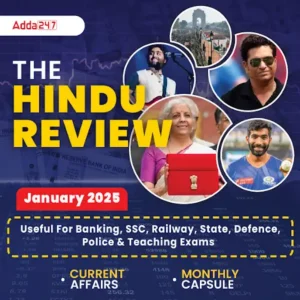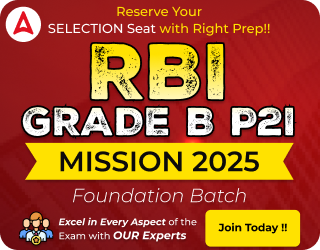Table of Contents
Mastering Computer Awareness is essential for excelling in various bank and government exams. Candidates preparing for NABARD Grade A, IBPS RRB PO, IBPS RRB Clerk, and RBI Assistant Mains should focus on this section to maximize their overall scores. Additionally, Computer Awareness holds significant weight in exams like IBPS RRB Mains Officer Scale I, IB ACIO, and ECGC PO. A strong grasp of computer fundamentals enhances exam performance and increases the chances of success.
Computer Awareness for Bank Exams
In the modern digital era, Computer Awareness has become vital to bank and competitive exams. As a high-scoring subject, it offers candidates an opportunity to enhance their overall performance with the right preparation. To support aspirants, Adda247 provides free e-books and YouTube classes, ensuring easy access to quality learning resources. This article covers the key exams where Computer Awareness for Bank Exams is included in the syllabus and frequently appears in the Mains stage.
In the table below we have covered the topics that form the part of Syllabus of Banking Awareness of various banking exams.
| Computer Awareness for Bank Exams | ||||
| History of Computer & Inventions | Computer Input & Output Devices | Computer Component | Storage Devices | Computer Languages |
| Microsoft Windows | MS Office | MS Word | MS PowerPoint | Computer File extension |
| MS Excel | Keyboard shortcuts | Networking & Internet | Computer Virus & Cybersecurity | Database & RDBMS basics |
| Electronic & logic Gates | Date Communication & Networking | Software Engineering | ICT & Governance | Web Technology |
- History of Computer & Inventions: Learn about the evolution of computers, from the early calculating devices to the modern computer systems we use today, along with major inventions that shaped the field.
- Computer Input & Output Devices: Understand the various input devices (keyboard, mouse, scanner) and output devices (monitor, printer, speakers), which allow interaction with computers and the display of results.
- Computer Components: Familiarize yourself with the fundamental hardware components of a computer, including the CPU, motherboard, RAM, and power supply, which form the backbone of computer functionality.
- Storage Devices: Study the different types of storage devices such as hard drives, SSDs, optical drives, and flash drives that are used to store data in both temporary and permanent forms.
- Computer Languages: Learn about various programming languages (e.g., C, Java, Python) used for software development, including their syntax, structure, and applications.
- Microsoft Windows: Gain knowledge of Microsoft Windows operating systems, including basic functionalities, navigation, and troubleshooting tasks.
- MS Office: Understand the suite of applications in Microsoft Office, including Word, Excel, PowerPoint, and Outlook, which are widely used for productivity and communication tasks.
- MS Word: Learn the basic and advanced features of MS Word, such as formatting text, creating tables, and using different templates for document creation.
- MS PowerPoint: Study the features of MS PowerPoint, focusing on creating, editing, and delivering presentations with slides, animations, and multimedia.
- Computer File Extensions: Understand common file extensions (e.g., .docx, .xlsx, .pdf) used for various document types and their associated applications.
- MS Excel: Learn how to use MS Excel for data management, including functions, formulas, charts, and data analysis techniques.
- Keyboard Shortcuts: Familiarize yourself with the most commonly used keyboard shortcuts to increase productivity while using computer programs and operating systems.
- Networking & Internet: Understand the basics of computer networking, protocols (e.g., TCP/IP), and internet technologies, which allow computers to communicate over the global network.
- Computer Virus & Cybersecurity: Study common types of computer viruses, malware, and the principles of cybersecurity, including methods of protection such as firewalls, encryption, and antivirus software.
- Database & RDBMS Basics: Learn the fundamentals of databases and relational database management systems (RDBMS), including concepts like tables, queries, and SQL.
- Electronic & Logic Gates: Study the basic logic gates (AND, OR, NOT, NAND, NOR) and how they form the building blocks of computer circuits used for computation.
- Data Communication & Networking: Understand how data is transmitted across networks, focusing on protocols, bandwidth, and transmission methods (wired, wireless).
- Software Engineering: Gain knowledge of software development methodologies, including the software development life cycle (SDLC), design, coding, testing, and maintenance.
- ICT & Governance: Explore the role of Information and Communication Technology (ICT) in governance, including e-governance, digital services, and the management of technology in public administration.
- Web Technology: Learn about web technologies such as HTML, CSS, JavaScript, and web development frameworks, which are used to create and maintain websites.
Questions Asked from Computer Awareness in IBPS RRB Exam
In the table below we have provided the topics that were asked in IBPS RRB PO Mains last year. This section will help students understand the important topics for the computer awareness section, however, it is not suggested anywhere that only these topics are important. Computer Awareness has a vast syllabus and students need to cover all the topics of the syllabus. Computer Awareness is a high-scoring section in banking exams, if prepared well this section can boost your overall score in mains examination.
| Questions Asked from Computer Awareness in IBPS RRB Exam | |
| Topics | No. of Questions Asked |
| Computer Software | 4-5 |
| RAM & ROM | 4-5 |
| MSC | 8-10 |
| Basics of Computer | 3-4 |
| Computer Devices | 6-7 |
| MS Office | 4-5 |
| Shortcut Keys | 2-3 |
| DBMS | 4-5 |
| Total | 40 |
Computer Awareness Weightage: Exam-Wise
In the table below we have discussed the weightage of computer awareness in mains exams.
| Computer Awareness Weightage in Mains Exams | |
| IBPS RRB PO | 20 Marks |
| IBPS RRB Clerk | 20 Marks |
| RBI Assistant | 40 Marks |
Topic Wise Weightage of Computer Awareness in Banking Exams
Now that you’re aware of the section’s exam-wise distribution, it’s crucial to delve into each topic individually to prioritize your preparation. Refer to the table below to understand the weightage of Computer Awareness topics in banking exams:
| Topic Wise Weightage of Computer Awareness | |
| Topic | Marks Allocated |
| Computer Fundamental | 4-5 |
| Input & Output Devices | 2-3 |
| Internet Application | 5-6 |
| Microsoft Application | 2-3 |
| Storage and Database Management | 1-2 |
| Flow Chart & Number System | 2-3 |
| Computer Shortcut Keys & Abbreviation | 3-4 |
| Operating System (Windows, Mac, Linux, etc.) | 2-3 |
Key Terms of Computer Awareness for Bank Exams
By reading the above article students must have got some idea about the syllabus, weightage, and exams in which computer awareness is asked. In this section we have provided examples in the form of table about the most important key terms that appear quite often in banking exams so that candidates can have an idea about what to study in computer awareness?
| Key Terms of Computer Awareness for Bank Exams | |
| Terms | Definition |
| Computer Virus | This refers to a harmful software or code that can infiltrate a user’s computer system undetected. It has the capability to disrupt other programs or data, manipulate system memory, or trigger shutdown problems without the user’s awareness. |
| Spoofing Attack | Spoofing involves presenting a communication as if it’s coming from a familiar, trusted source when it’s actually from an unfamiliar or untrusted one. When someone or something pretends to be someone else by altering critical information to obtain an unjust and unauthorized advantage, it constitutes spoofing. |
| Malware | Malware, categorized as a virus, is a form of malicious software that compromises the functionality of computers and mobile devices, granting unauthorized entry to private systems or exhibiting harmful content. It clandestinely duplicates information from a particular system, causing disruptions to its regular operations. Utilizing specialized malware detection tools or antivirus software aids in thwarting malware. Its dissemination occurs through negligent handling of browser extensions, email attachments, and storage devices. |
| Phishing | Phishing involves the transmission of counterfeit or deceptive information such as emails, pop-ups, or flash messages with the intention of acquiring sensitive personal data like names, photos, passwords, or financial resources. |
| Authentication | Authentication happens when the provided credentials are matched against those stored in the original file’s database. It assists the system in permitting entry to legitimate users and safeguards the system’s database. |
| Trojan horse | This refers to a form of malware that disguises itself as authentic code or software. Upon infiltrating the network, attackers can execute actions mirroring those of legitimate users, including exporting files, altering data, deleting files, or manipulating the contents of the device. |
| Antivirus software | Antivirus software is designed to safeguard computer systems against malware, trojans, and network viruses. It is developed by various reputable software companies. Among the leading vendors creating and distributing antivirus software are McAfee, Norton, Quickheal, and Kaspersky Labs. |
How to Prepare Computer Awareness for Bank Exams?
Preparing for the Computer Awareness section in bank exams requires a smart and structured approach. Here are expert-recommended strategies to help you score well in this high-scoring section:
- Focus on Relevant Study Material: Avoid spending time on advanced-level computer books meant for degrees. Instead, stick to exam-oriented books and study materials that cover essential topics.
- Hands-on Practice: Enhance your understanding by working directly on a computer. Familiarize yourself with important applications and software commonly used in banking operations.
- Solve Previous Year Papers & Mock Tests: Regularly attempt previous years’ papers, mock tests, and quizzes to identify question patterns and improve speed and accuracy.
- Strategic Preparation for Overall Cutoff: Remember, your Computer Awareness score plays a crucial role in boosting your overall cutoff. Balance your preparation alongside Quantitative Aptitude, Reasoning, English, and General Awareness.
- Recommended Study Resources: Students can refer to Adda247 books and e-books for comprehensive Computer Awareness preparation tailored specifically for bank exams.
| Related article | |
| SBI PO Syllabus | IBPS PO Syllabus |
| RBI Assistant Syllabus | IBPS RRB PO Syllabus |
| NABARD Grade A Syllabus | ECGC PO Syllabus |

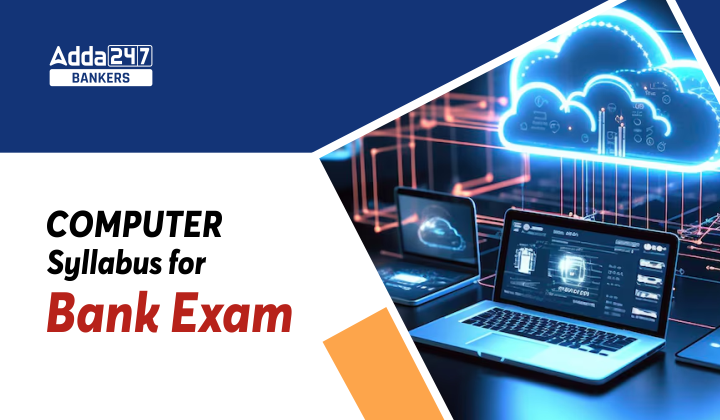
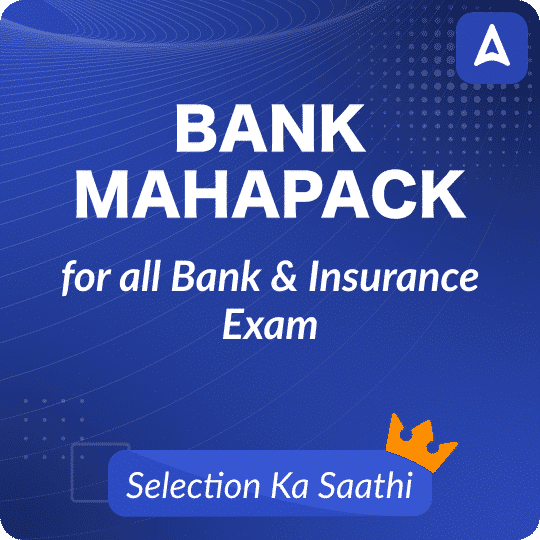

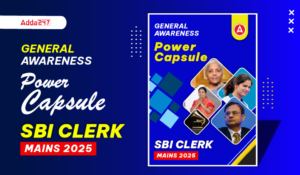 GA Capsule for SBI Clerk Mains 2025, Dow...
GA Capsule for SBI Clerk Mains 2025, Dow...
 The Hindu Review October 2022: Download ...
The Hindu Review October 2022: Download ...
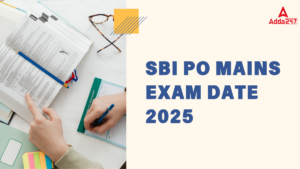 SBI PO Mains Exam Date 2025 Out, Check M...
SBI PO Mains Exam Date 2025 Out, Check M...