IBPS RRB Exams computer section is part of the Main Exam (for PO & Clerk). It is one of the easiest sections and candidates can score well in this. So, it is important to prepare for this section. Proficiency in this section not only helps in scoring high but also in the day-to-day operations of banking professionals. Preparing for these questions can significantly boost candidates’ overall scores, making it essential to have a solid grasp of computer knowledge.
The topic included in the IBPS RRB exam is listed below
- Fundamentals of Computer
- Generation of Computer
- Hardware & Software
- Input & Output Device
- Memory
- Number System
- Computer Language – Generation & its Type
- DBMS – Basic Introduction & Software
- Computer Network
- Introduction of Internet
- Internet’s Keywords
- Use of Internet
- Network & Data Security and Cyber Crime & Cyber Security
- Multimedia- Its Components & Uses
- Introduction of MS Window
- MS Office & its application
- Shortcut keys
- Abbreviations
Computer Questions Asked in IBPS RRB Bank Exams
01. CD-ROM is a _______?
(a) Semiconductor memory
(b) Memory registers
(c) Magnetic memory
(d) CacheMemory
(e) None of the above
2. Actual execution of instructions in a computer takes place in?
(a) ALU
(b) Control Unit
(c) Storage unit
(d) Control bus
(e) None of the above
3. Modem stands for _______.
(a) A type of secondary memory
(b) Modulator demodulator
(c) Mainframe operating device memory
(d) Multiprocessing device
(e) None of the above
4. _______ Controls access to the resources on a network.
(a) Server
(b) Client
(c) Both (a)and (b)
(d) Memory
(e) None of the above
5. The wider the bus, the _______ the transfer of data
(a) Greater the number of transfer steps required and the slower
(b) Greater the number of transfer steps required and the faster
(c) Fewer the number of transfer steps required and the slower
(d) Fewer the number of transfer steps required and the faster
(e) None of the above
6. What does ‘GIF’ Stands for?
(a) Graphics interchange format
(b) Geo Interchange Format
(c) Graphical Interconnection Format
(d) Graphics Interlace Format
(e) Graphics Interchange File
7. Cache and main memory will lose their contents when the power is off. They are _______.
(a) dynamic
(b) static
(c) volatile
(d) non-volatile
(e) faulty
8. How can the user determine what programs are available on a computer?
(a) Checking the hard disk properties
(b) Viewing the installed programs during the boot-in process
(c) Checking the operating system for a list of installed programs
(d) Checking the existing files saved on the disk
(e) None of these
9. Processing involves ________.
(a) inputting data into a computersystem
(b) transforming input into output
(c) displaying output in a useful manner
(d) providing relevant answers
(e) None of these
10. Which process checks to ensure the components of the computer are operating and connected properly?
(a) Booting
(b) Processing
(c) Saving
(d) Editing
(e) None of these
11. What kind of programming language is Java?
(a) Object-oriented programming language
(b) Relational programming language
(c) Sixth-generation programming language
(d) Database management programming language
(e) None of these
12. Formatting a disk results in all the data being?
(a) Saved to the disk
(b) Copied from the disk
(c) Deleted from the disk
(d) All of the above
(e) None of the above
13. What type of web technology creates an online community where people can make statements and
others can respond to those statements?
(a) I-Journal
(b) Podcast
(c) ASP
(d) Blog
(e) None of these
14. What is a common medium used by thieves to steal others’ identities?
(a) Telephone
(b) Pickpocketing
(c) Burglary
(d) Email
(e) None of the above
15. Application software?
(a) Is used to control the operating system
(b) Is designed to help programmers
(c) Performs specific tasks for computer users
(d) Is used for making design
(e) All of the above
16. A set of instructions telling the computer what to do is called?
(a) Mentor
(b) Instructor
(c) Compiler
(d) Program
(e) Debugger
17. A __________ is anything that can cause harm.
(a) vulnerability
(b) redundancy
(c) Spam
(d) threat
(e) None of the above
18. A __________ is a small program embedded inside of a GIF image.
(a) web bug
(b) cookie
(c) spyware application
(d) spam
(e) None of the above
19. When you save a Microsoft Access project, what file format do you use?
(a) .adp
(b) .Xml
(c) .mbd
(d) All of these
(e) None of the above
20. To select a column the easiest method is to?
(a) Double-click any cell in the column
(b) drag from the top cell in the column to the last cell in the column
(c) click the column heading
(d) click the row heading
(e) None of the above
21. Workbook is a collection of __________ in MS Excel?
A) page set-up
B) buttons
C) diagrams
D) charts
E) worksheets
22. What is the shortcut key you can press to create a copyright symbol?
A) Alt+Ctrl+C
B) Alt+ C
C) Ctrl +C
D) Ctrl+Shift+C
E) None of these
23. How many columns can you insert in a Word document in maximum?
A) 35
B) 63
C) 55
D) 65
E) 60
24. What is the smallest and largest font size available in the font size tool on the formatting toolbar?
A) 8 and 72
B) 8 and 64
C) 12 and 72
D) 10 and 40
E) None of these
25. Select all the text in the MSWord document by:
A) Ctrl+S
B) Ctrl+ 1
C) Shift +A
D) Ctrl+A
E) None of these
26. MS Word is __________ software.
A) System
B) Application
C) Programming
D) Compiler
E) None of these
27. The shortcut key for paste selected text/picture in MS Word is __________.
A) Ctrl+ X
B) Ctrl+ C
C) Ctrl +V
D) Ctrl+Z
E) None of these
28. Using Print Preview is useful. When you want to
A) colour the document
B) save the document
C) delete the document
D) copy the document
E)view how the document will appear when printed
29. To indent the first paragraph of your report, you should use this key.
A) Space bar
B) Return key
C) Tab key
D) Shift key
E) None of these
30. In Excel, the contents of the active cell are displayed in the ________.
A) footer bar
B) tool bar
C) task bar
D) menu bar
E) formula bar
31. __________ appear at the bottom of the Excel Window.
A) Worksheet tabs
B) Name box
C) Formula bar
D) Title bar
E) None of these
32. In MS Excel ________ are numbered from 1 to onwards and __________ are numbered from A to onwards.
A) Columns, rows
B) Rows, slides
C) Slides, rows
D) Rows, columns
E) None of these
33. What is the default column width of MS Excel?
A) 5.5
B) 2.98
C) 8.43
D) 6.49
E) None of these
34. To insert a new slide go to __________ tab, in the Slides group, and click New Slide.
A) Home
B) View
C) Animations
D) Slide show
E) None of these
35. Times New Roman, Cambria, and Arial are the example of __________.
A) Font face
B) Themes
C) SmartArt
D) Clipart
E) None of these
36. In Access a __________ is the collection of data items of all the fields pertaining to one entity.
A) field
B) record
C) form
D) report
E) None of these
37. A table of how many columns you can insert in a Word document in maximum.
A) 55
B) 42
C) 32
D) 63
E) As you wish
38. In MS Access a __________ name must be unique within a database.
A) Field
B) Record
C) Table
D) Character
E) None of these
39. The minimum number of rows and columns in an MS Word document is
A) 1 and 1
B) 2 and 1
C) 2 and2
D) 3 and 3
E) None of these
40. Thesaurus tool in MS Word is used for
A) Spelling suggestions
B) Grammar options
C) Synonyms and Antonyms words
D) All of the above
E) None of these
Computer Capsule for IBPS RRB PO and Clerk Mains 2024
| Solutions | |||||||||
| 1 | 2 | 3 | 4 | 5 | 6 | 7 | 8 | 9 | 10 |
|---|---|---|---|---|---|---|---|---|---|
| e | a | b | a | d | a | c | c | b | a |
| 11 | 12 | 13 | 14 | 15 | 16 | 17 | 18 | 19 | 20 |
| a | c | b | d | c | d | d | a | a | c |
| 21 | 22 | 23 | 24 | 25 | 26 | 27 | 28 | 29 | 30 |
| e | a | b | a | d | b | c | e | c | e |
| 31 | 32 | 33 | 34 | 35 | 36 | 37 | 38 | 39 | 40 |
| a | d | c | a | a | b | d | c | a | c |
| Related Posts |
| Quantitative Aptitude Questions For IBPS RRB Exam |

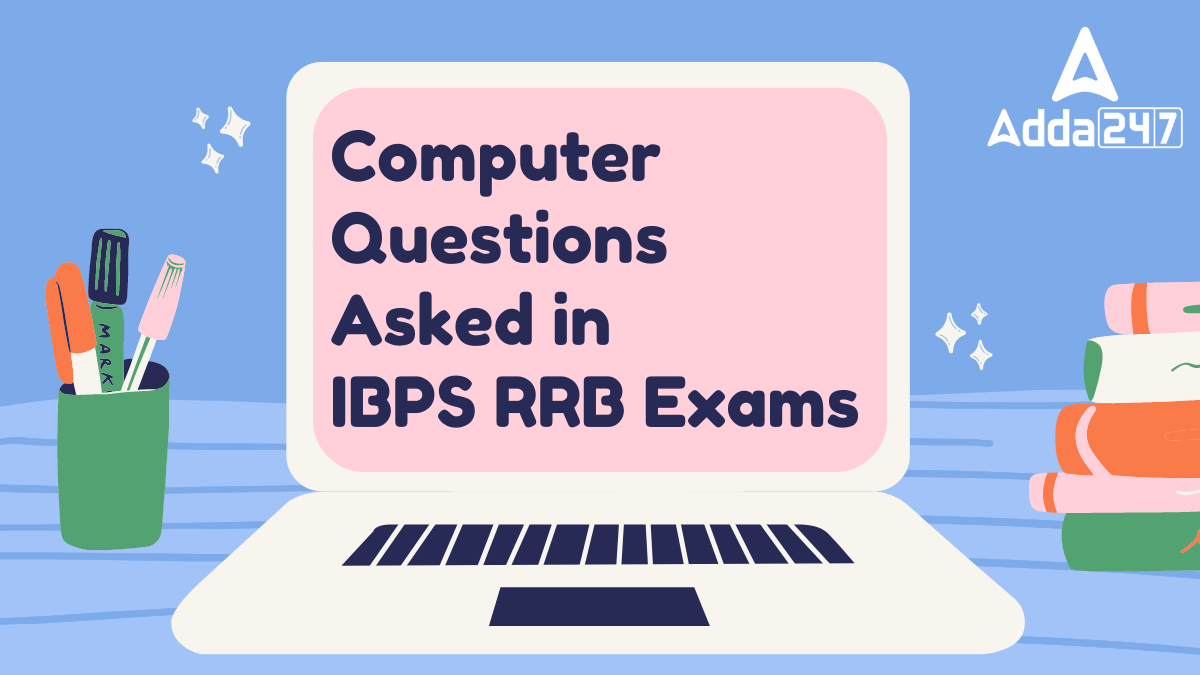
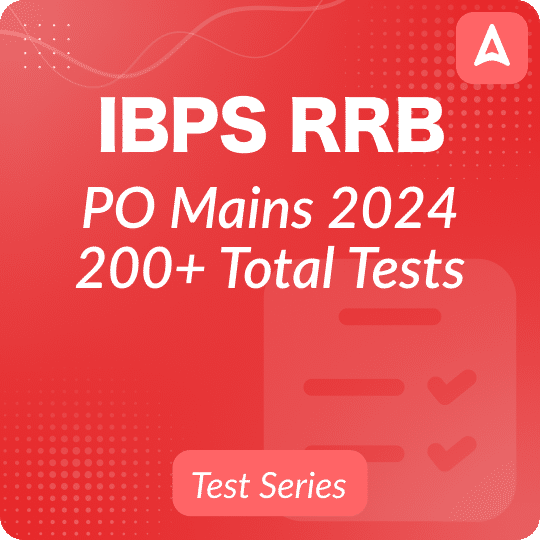

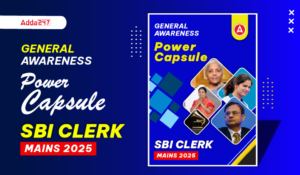 GA Capsule for SBI Clerk Mains 2025, Dow...
GA Capsule for SBI Clerk Mains 2025, Dow...
 The Hindu Review October 2022: Download ...
The Hindu Review October 2022: Download ...
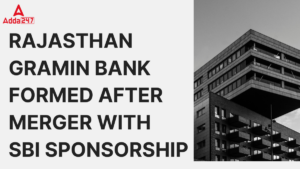 Rajasthan Gramin Bank Formed after Merge...
Rajasthan Gramin Bank Formed after Merge...


