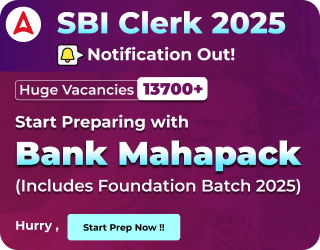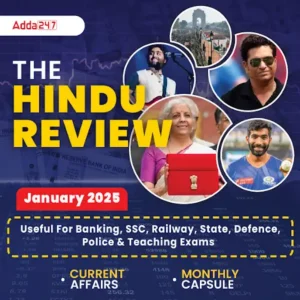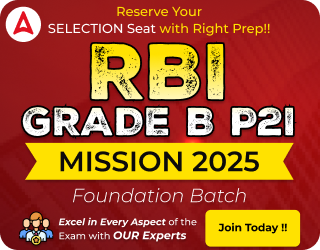Table of Contents
The Bank of Maharashtra announced the post of Generalist Officers for a total number of 150 posts. All the students who are seeking to work in the banking sector can fulfill their dreams from this recruitment. The commencement to fill the online application started on 22nd March 2021, and today (6th April 2021) is the last day to apply for Bank of Maharashtra Recruitment 2021. If you have not applied for this recruitment yet, this is your last chance. Interested candidates can visit the official website of the Bank of Maharashtra or simply click on the application link mentioned in the article below:
Bank of Maharashtra Recruitment 2021: Apply Now
Candidates who wish to apply for the Bank of Maharashtra Recruitment 2021 for the post of Generalist Officers can visit the official website of the Bank of Maharashtra or click on the link mentioned below to fill the online application form. Today is the last date for the candidates to fill the online application form, so hurry up and apply now if you haven’t.
Click Here to Apply Now for Bank of Maharashtra Recruitment 2021- Generalist Officers
Bank of Maharashtra Recruitment 2021: How to Apply
1. First click on the tab ‘Click here for New Registration’.
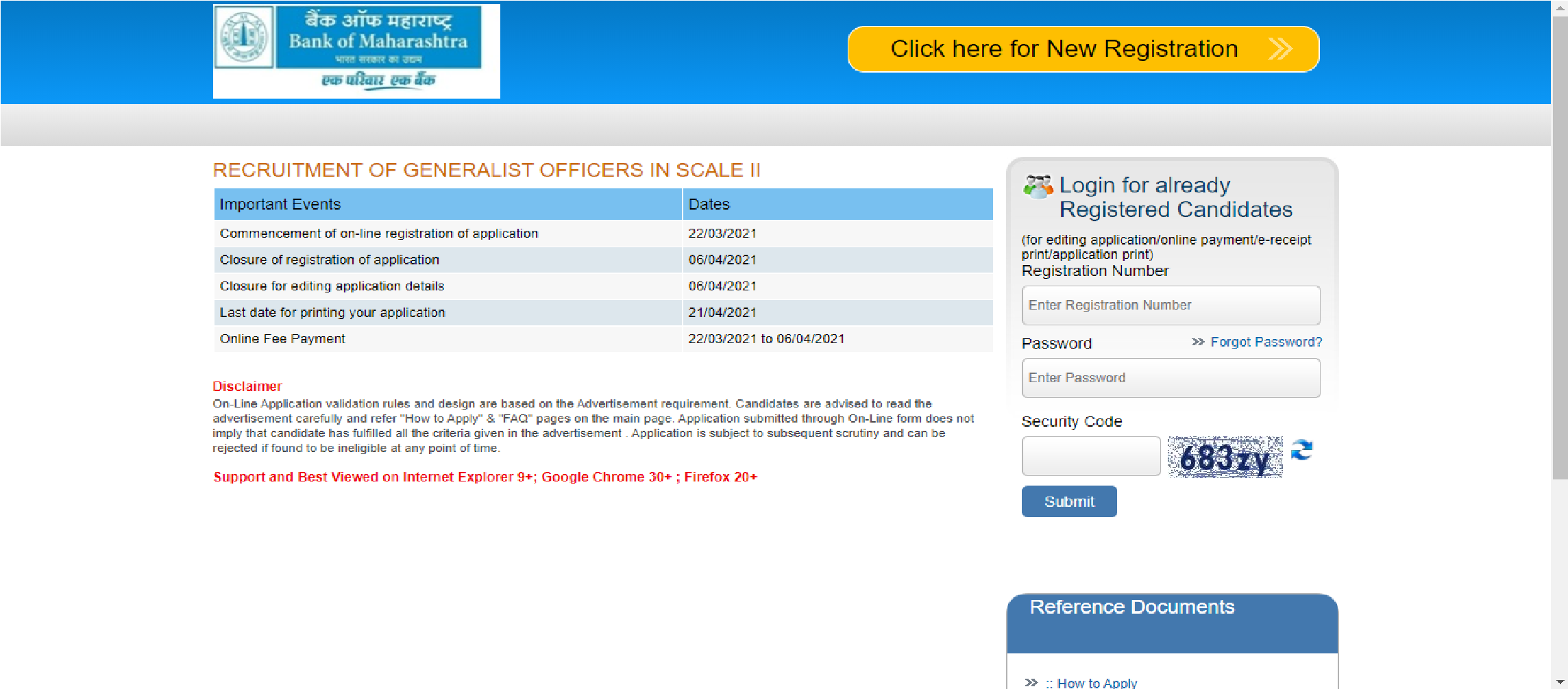
2. After clicking on the tab ‘Click here for New Registration’, the page will appear which requires your name, contact number, and email address.
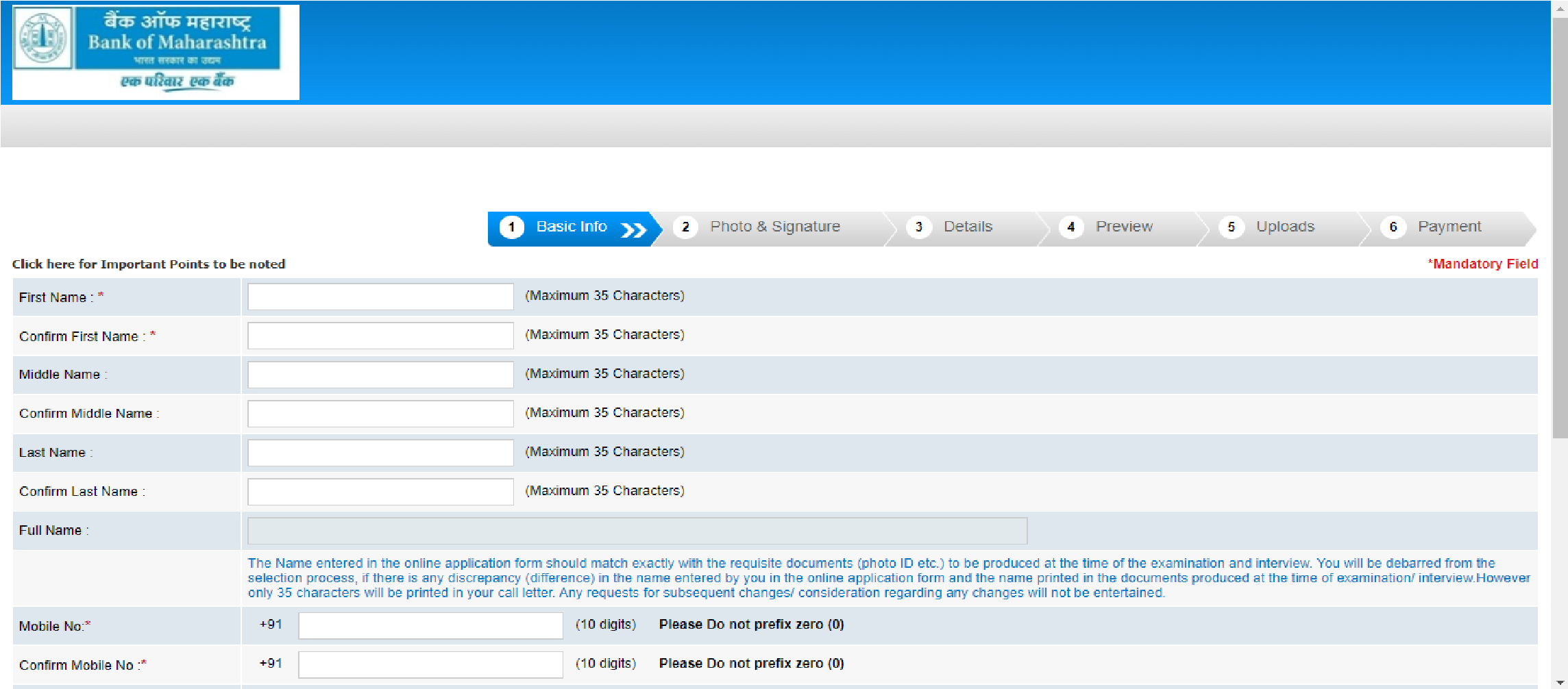
Here, fill up your details which are required. After submitting the details, you will get the registration number and password. Save it for the future.
3. After submitting the details, you will get the registration number and password. Save it for the future. Then this page will appear:
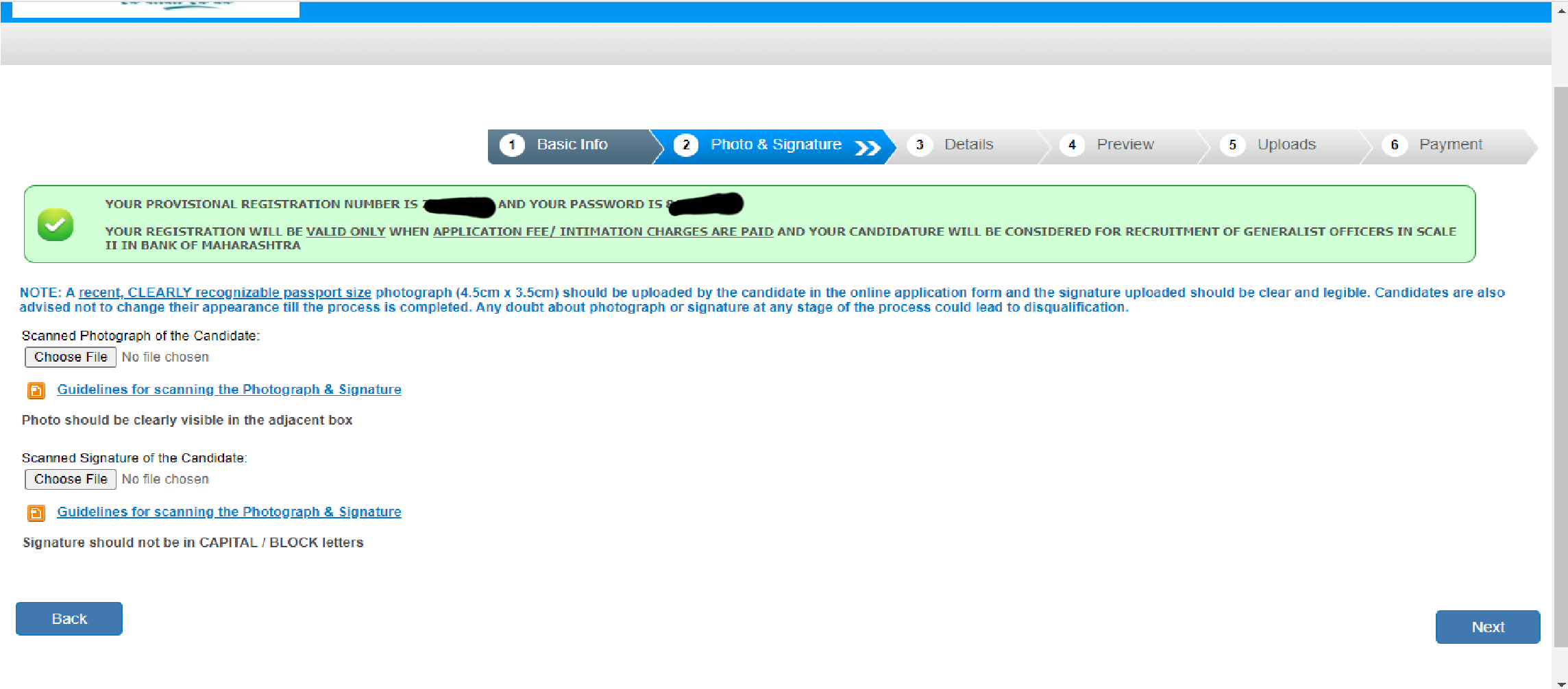
Here, Upload your photograph and signature. and press ‘Next’.
4. Then this will appear:
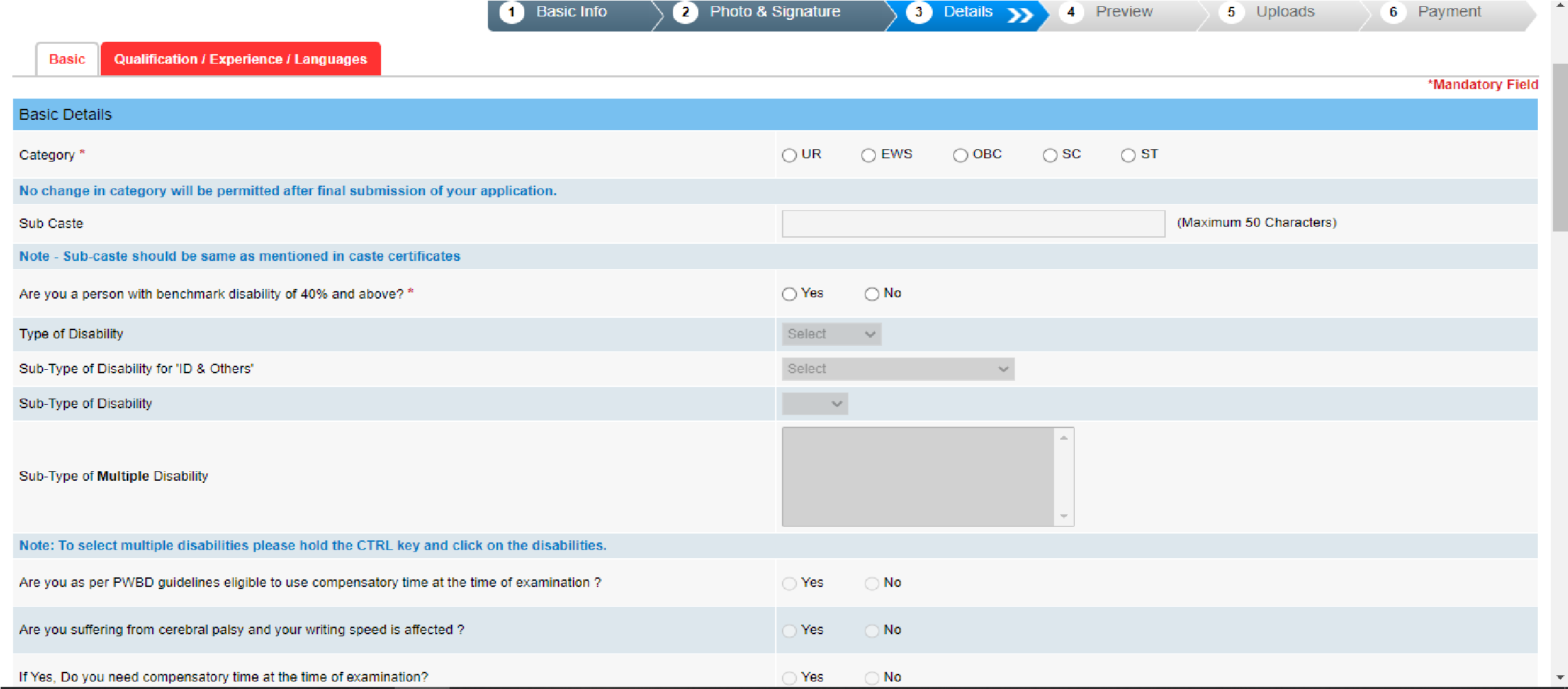
Here, you will all the basic details like cast, centre of examination, date of birth, father’s name, mother’s name, etc., then press ‘Save and Next’.
5. Then, the ‘Qualification / Experience / Language’ page will open like this:
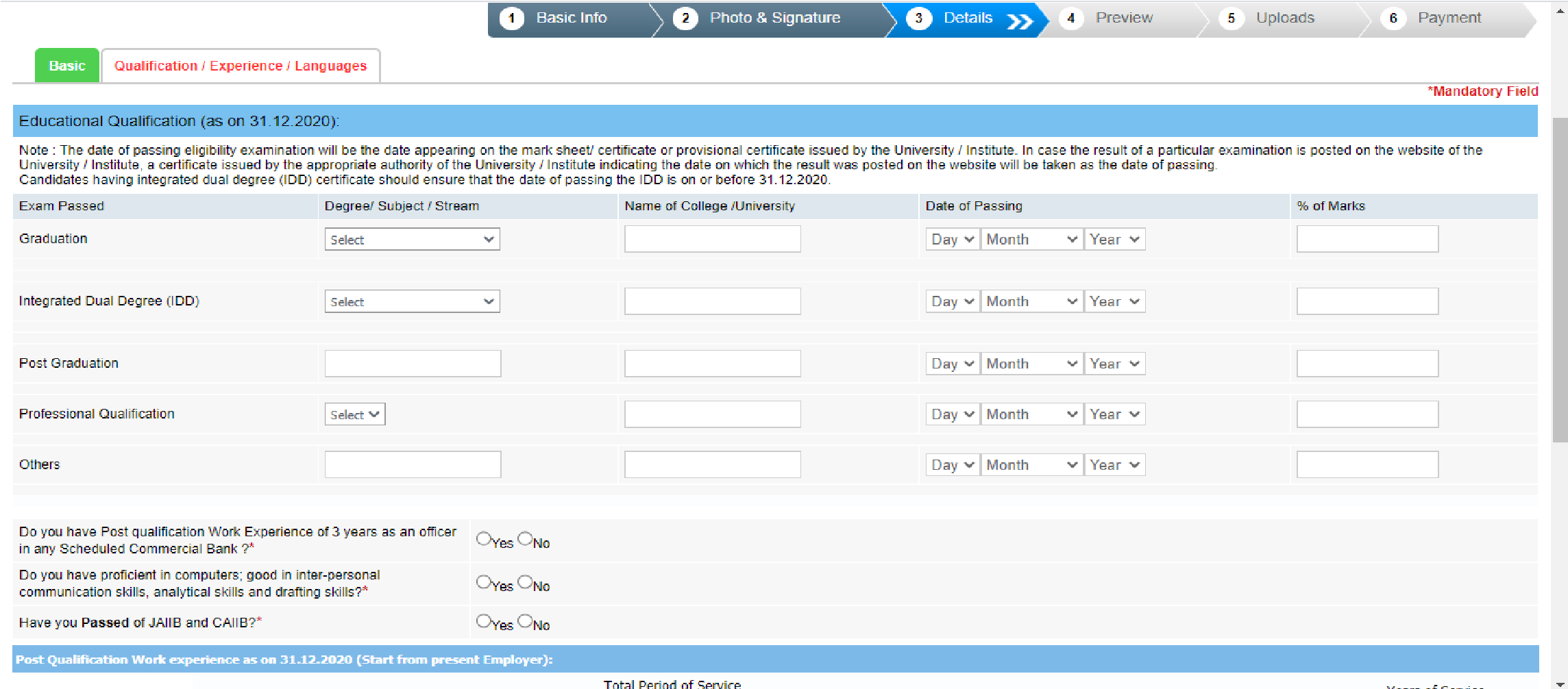
Here, you fill up your qualification like graduation, name of university, date of passing, % of marks, etc., and move your cursor down, then fill up your experience, language you know then press ‘Save and Next’.
6. After submitting the page, the Preview page will open, then check the page carefully, because after submitting, you cannot change your details. Then press ‘Submit’.
7. After that the payment page will open, where you can pay fees online.


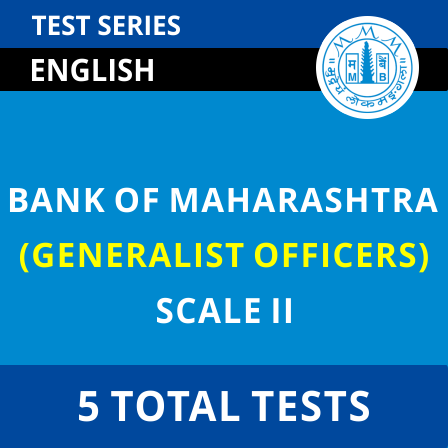

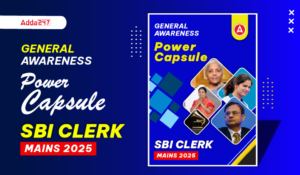 GA Capsule for SBI Clerk Mains 2025, Dow...
GA Capsule for SBI Clerk Mains 2025, Dow...
 The Hindu Review October 2022: Download ...
The Hindu Review October 2022: Download ...
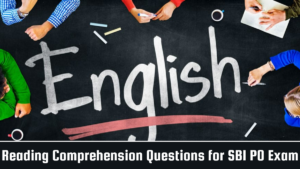 Reading Comprehension Questions for SBI ...
Reading Comprehension Questions for SBI ...