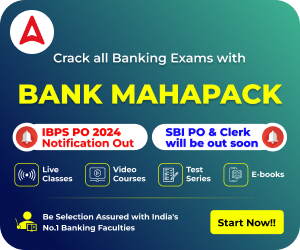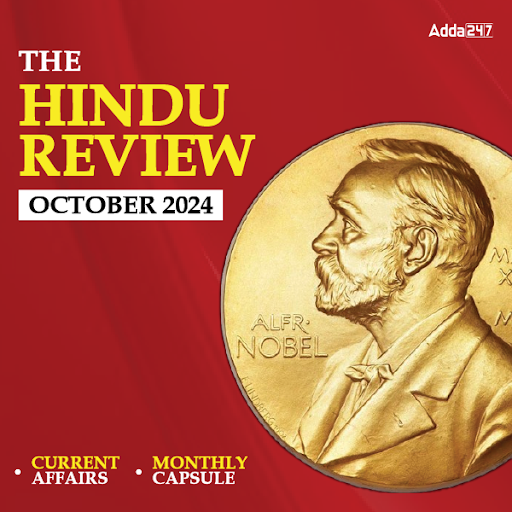Table of Contents
The link to register for IBPS Clerk Recruitment 2018 has already been activated. Some have already applied for the form while others, who are yet to apply for the exam, don’t exactly know how to fill up the form. Students, if you are puzzling over how to fill in the details, stick around, we will discuss it step by step in this article. Every time when a notification is out, we are loaded with emails seeking help regarding the mistakes made during filling up the online application forms. So, to make sure that you do not end up making those mistakes, Bankersadda is here with the fine points. Get down to the nitty-gritty and only then head towards filling up your IBPS Clerk 2018 Application Form.
1. Your name, father’s name, mother’s name, DOB and other such crucial details should be same as mentioned in your high school mark sheet.
2. Not just that but your details should also match the ones on your Adhar Card, Voter ID Card, Passport, etc.
3. Double check your percentage and year of passing. They should be exactly the same as that mentioned on your mark sheets of 10th, 12th and graduation.
4. The percentage shall be arrived at by dividing the total marks obtained by the candidate in all the subjects in all semester(s)/year(s) by aggregate maximum marks (in all the subjects irrespective of honors / optional/additional optional subject, if any) and multiplying by 100. This will be applicable for those Universities also where Class / Grade is decided on basis of Honours marks only. The fraction of percentage so arrived will be ignored i.e. 59.99% will be treated as less than 60% and 54.99% will be treated as less than 55%.
5. Walk a tightrope while filling up your category (General/SC/ST and others ) because you can not change the category you belong to after completion of the application process.
6. After filling up the details, the next step is to upload an image of your thumb impression and a handwritten declaration.
How To Upload Photo, Signature, Left Thumb Impression, And Hand Written Declaration:
- Photograph Image: (4.5cm × 3.5cm)
- A recent passport style color picture is to be uploaded. Make sure that it is taken against a light-colored (preferably white) background.
- Dimensions 200 x 230 pixels (preferred)
- Size of file should be in between 20kb–50 kb
- The preferred dimension of Signature, left thumb impression and hand-written declaration Image is 140 x 60 pixels.
- The applicant is required to sign on white paper with a black ink pen.
- The left thumb impression is to be put on a white paper with black or blue ink.
- The declaration by the candidate is to be written on a white paper with black ink in English.
- Size of file should be in between 20kb – 50kb for signature and left thumb impression.
- For handwritten declaration, size of the file should be 50kb – 100 kb
- Signature / Handwritten declaration in CAPITAL LETTERS will not be accepted.
The Text For The Handwritten Declaration
“I, _______ (Name of the candidate), hereby declare that all the information submitted by me in the application form is correct, true and valid. I will present the supporting documents as and when required.”
Note: The above-mentioned handwritten declaration is to be written in the candidate’s own handwriting in English Language only. It will be considered invalid otherwise.
Upon completing the Application filling process, please SAVE A COPY of your Final Submitted Application. It will be required for further processes of this recruitment. Also, save or note down your Registration Number and Password and make sure that you have a screenshot or picture of the email that you receive post filling up the entire application form. It helps in case one loses her registration number or password.
You may also like to read:


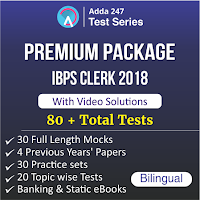


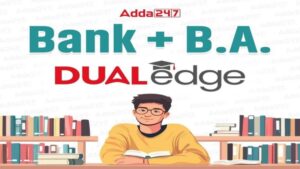 Adda247 Launched the Coaching with Degre...
Adda247 Launched the Coaching with Degre...
 Financial Regulators In India
Financial Regulators In India
 What is the Monthly Salary of Bank PO?
What is the Monthly Salary of Bank PO?