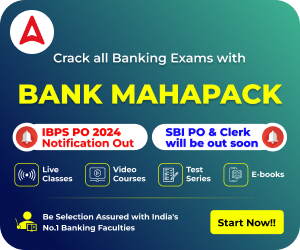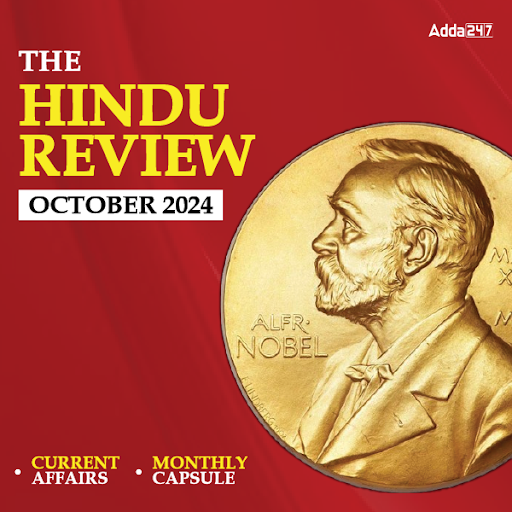Adda247 test series play a major role in one’s preparations for government job exams. To help you get a better understanding of the concepts on which these test series are prepared, Adda247 came up with the video solutions of every question incorporated into the test series. But then, there are some students who have no knowledge regarding how to access these video solutions, thus they are not able to take advantage of this special feature of Adda247 test series. So, this article is going to be all about how to access video solutions of Adda247 test series. Here is the step by step method (along with the screenshots) for accessing video solutions of Adda247 test series:
1. Go to store.adda247.com.

2. Click on “TEST SERIES”.

3. Click on “SIGN IN”.

4. Click on “LOGIN”.

5. Enter your id and password.
6. Click on “LOGIN”.

7. Click on my account icon.

8. Click on “My Test Series.”

9. Select your Test Series and click on “View All Tests”.

10. Click on “Start Test” for the test you want to attempt.

11. Choose your language.

11. Tick mark “I’ve read all the instructions carefully and abide by them.” and click on “Start Test”.

12. After submitting the test, click on “View Result”.

13. Click on “Solutions”.

14. Click on “View Solutions”.

15. Click on “Video Solutions”.

16. Here you get to see the video solutions of the test you just appeared for.

We hope this step by step illustration was helpful to you all. All the best for all the upcoming examinations.






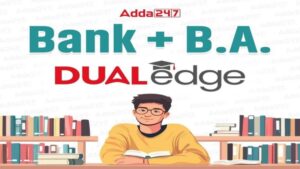 Adda247 Launched the Coaching with Degre...
Adda247 Launched the Coaching with Degre...
 Financial Regulators In India
Financial Regulators In India
 What is the Monthly Salary of Bank PO?
What is the Monthly Salary of Bank PO?